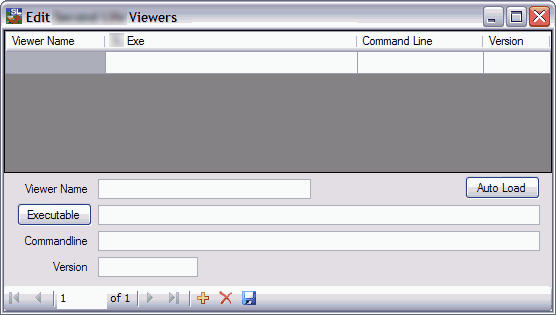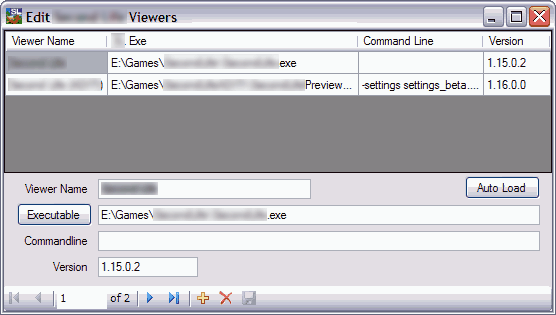
The viewer edit box. The top grid lists the current viewers that have been entered into the program. You can add/edit the information in the boxes at the bottom. The Viewer Name and Executable must be filled in. The command line will be added to the executable to be run, whereas the version is just for your information, so that you know which versions have been entered. You can go through the list either using the grid at the top, or using the arrow buttons at the bottom. The plus button adds a new record, which allows you to add new viewers, the cross deletes the current viewer, and after any change the save button will light up allowing you to save your changes. If you close the box without saving, a message box will pop up asking if you want to save the changes you have made.
Following is what the box looks like on the first run, before anything has been entered into it.